How to Flash CPB Firmware using YGDP Tool on Android Device
Requirements: Android device should have minimum 20 - 30 percent of charge battery to perform the flashing process.
How to use YGDP Tool:
Step 1: Download and Extract file on your Computer / PC.
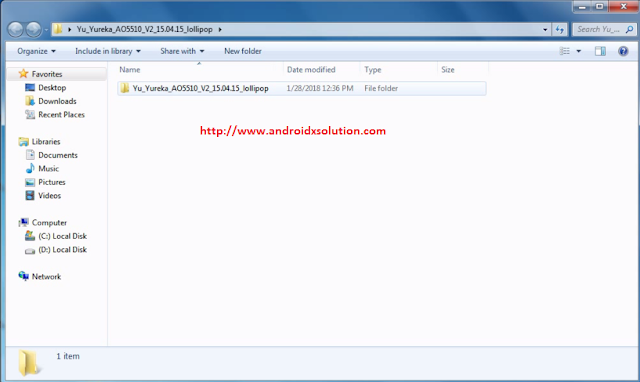 Step 2: Download and Install Device USB Drivers on your Computer / PC. If already installed skip this step.
Step 2: Download and Install Device USB Drivers on your Computer / PC. If already installed skip this step.
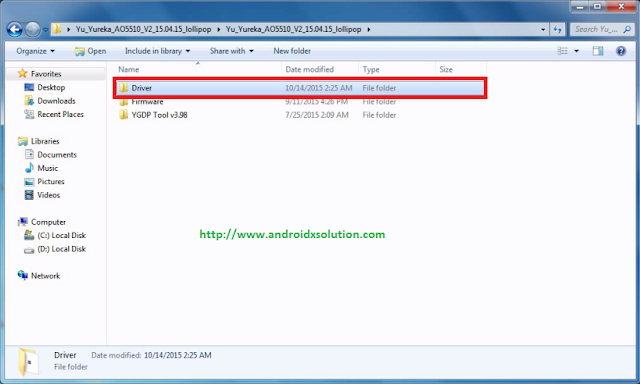 Step 3: Install Driver.
Step 3: Install Driver.
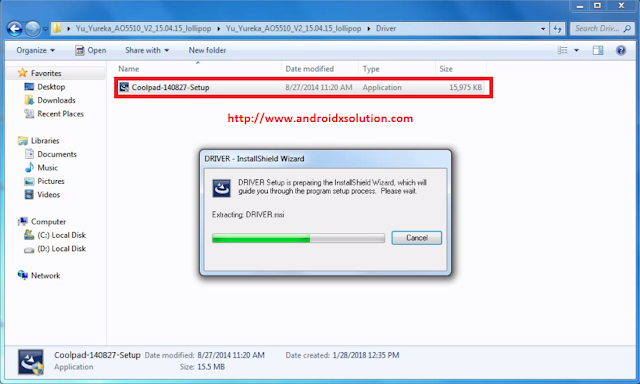 Step 4: Open Tool folder.
Step 4: Open Tool folder.
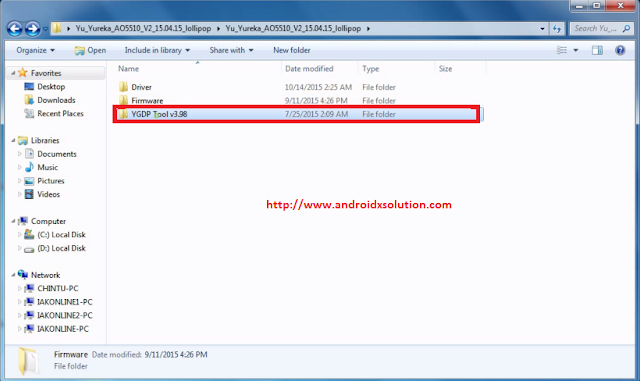 Step 5: Install Tool.
Step 5: Install Tool.
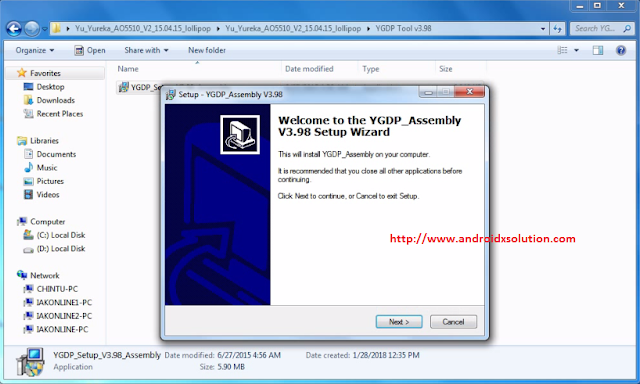
Step 6: After Install find Desktop Shortcut and Open Application. ( Password 369 ).
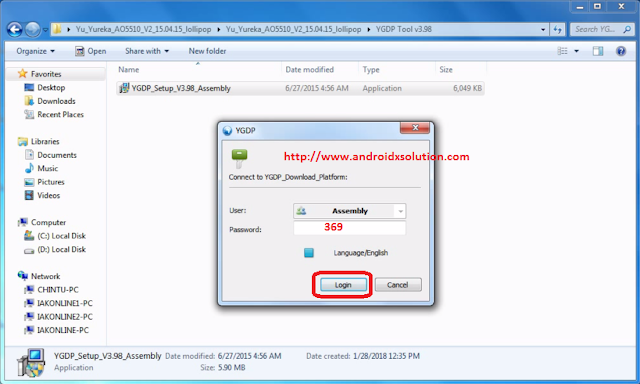 Step 7: And click Config.
Step 7: And click Config.
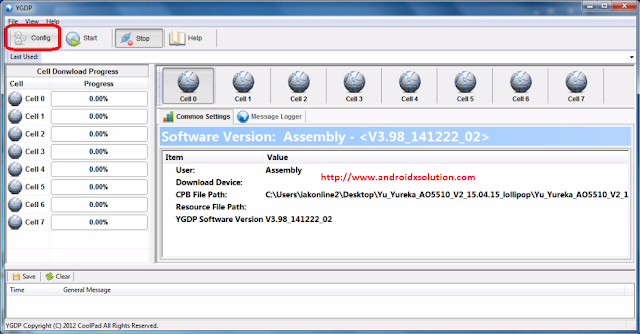 Step 8: Find Flash File see below.
Step 8: Find Flash File see below.
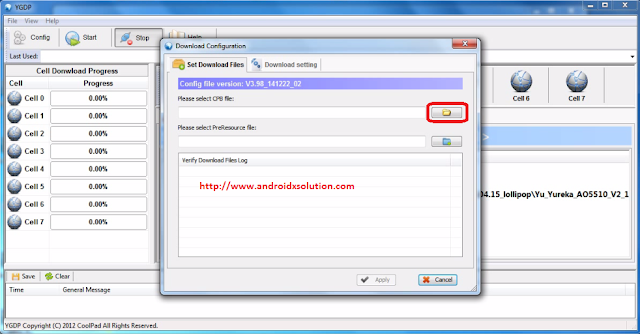 Step 9: Select Firmware CPB ROM.
Step 9: Select Firmware CPB ROM.
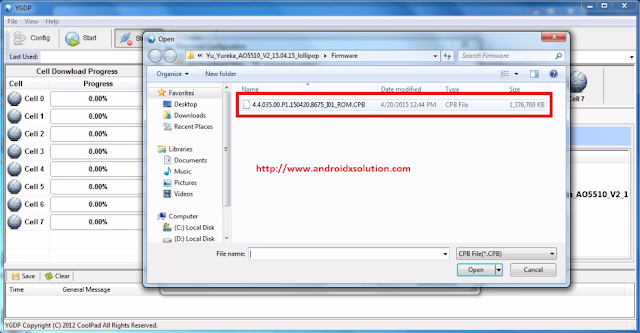 Step 10: Wait for Processing.
Step 10: Wait for Processing.
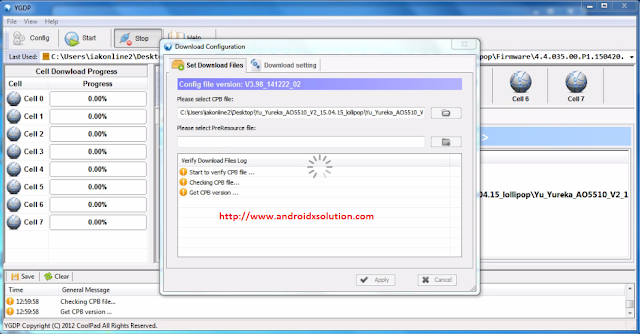 Step 11: Now connect Device and then Click Start see below.
Step 11: Now connect Device and then Click Start see below.
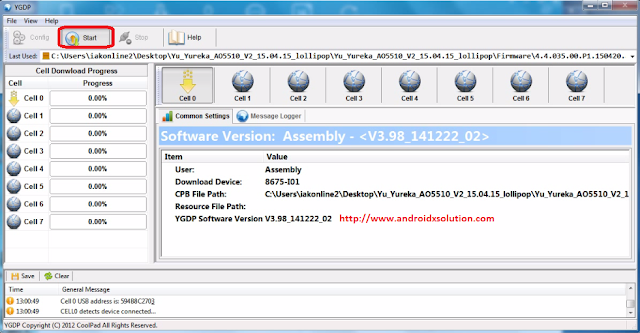 Step 12: Wait for Processing..see below.
Step 12: Wait for Processing..see below.
 Step 13: Process Done.
Step 13: Process Done.
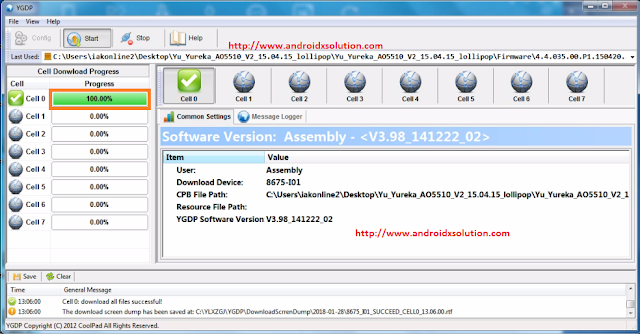
BEWARE :
(#) Use Right ROM Firmware file and scatter. if you mistake your android device will dead and keep mind your device Battery Charge more than 40 - 50 percent.
(#) Take backup of important data before flashing using YGDP Tool. Because during the flashing process your personal data will be lost permanently.
(#) After Flashing your android device go to setting >backup & reset > reset manually.
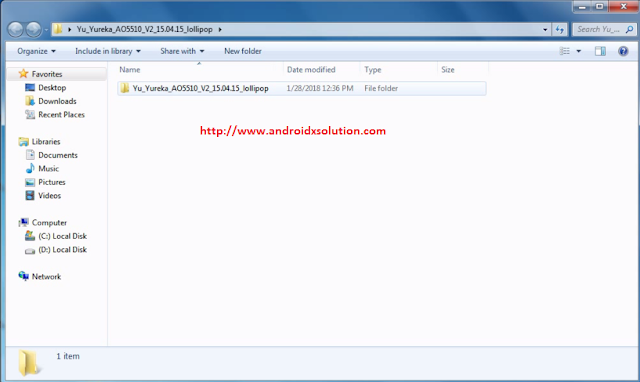
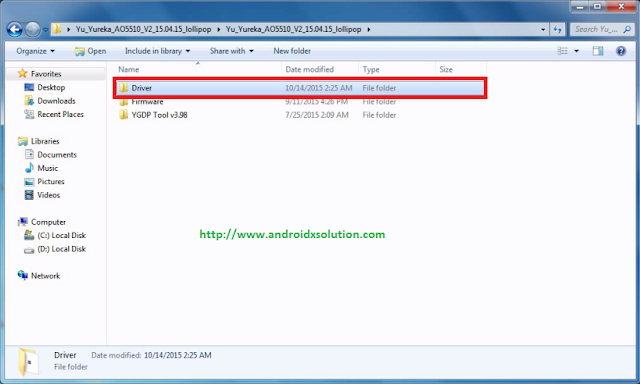
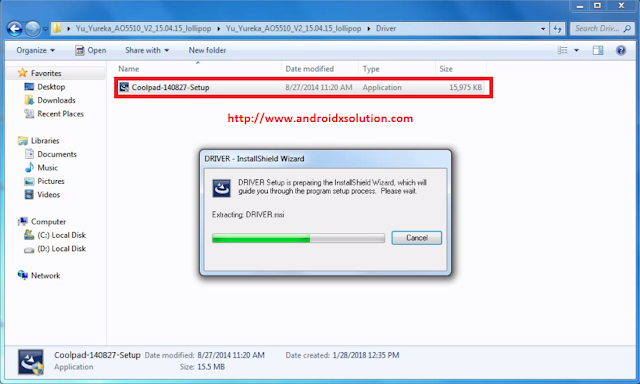
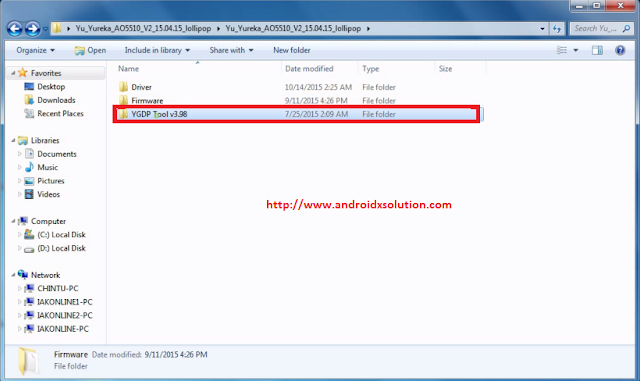
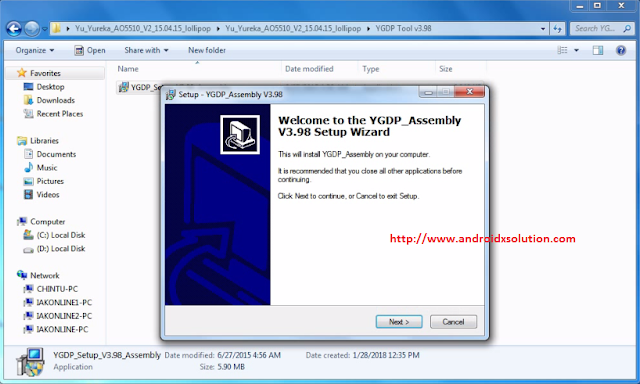
Step 6: After Install find Desktop Shortcut and Open Application. ( Password 369 ).
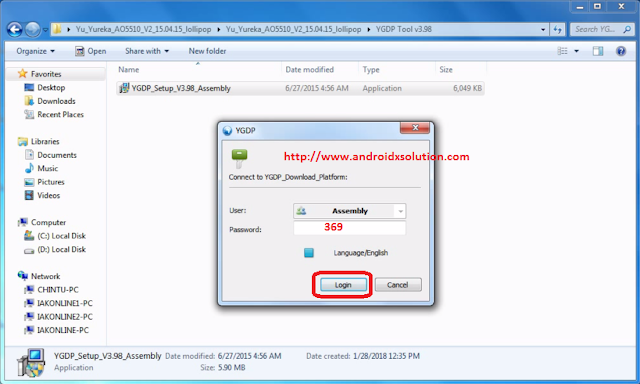
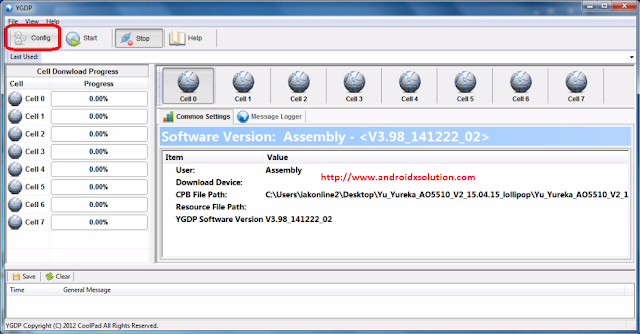
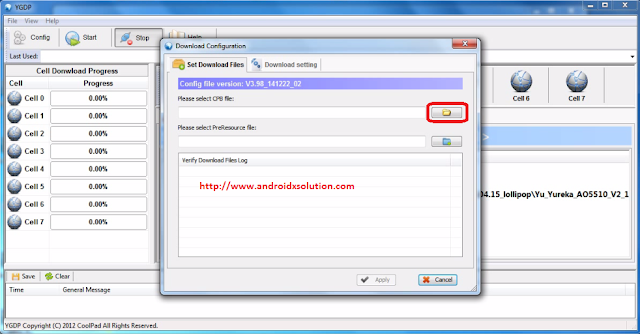
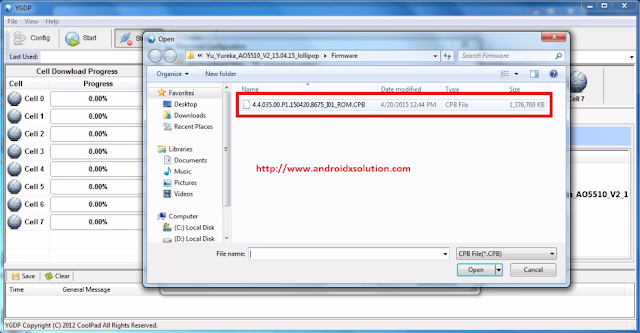
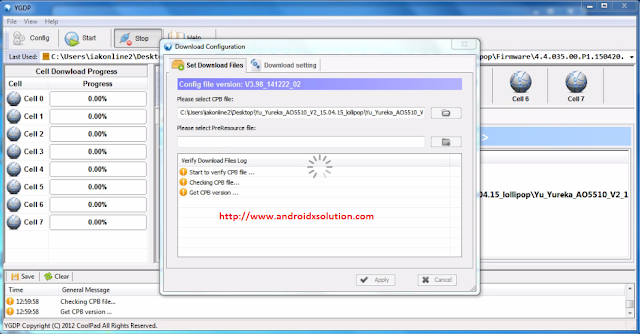
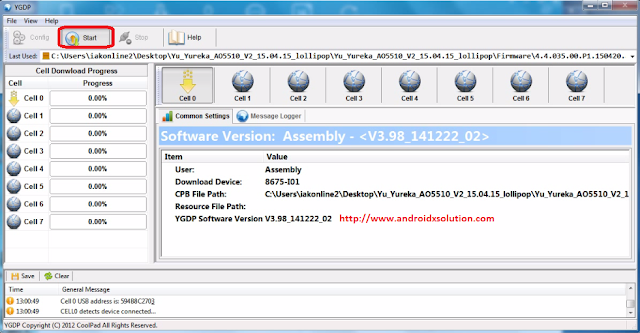

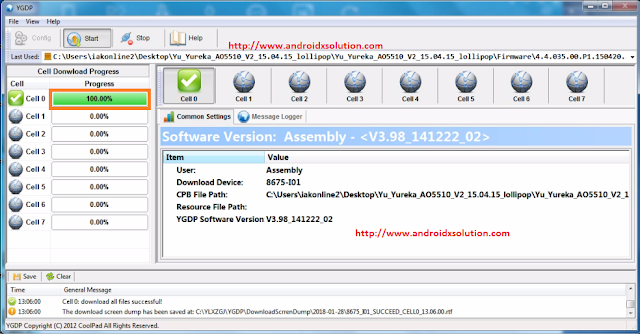
Congratulations, Now your Android Device successfully running.
BEWARE :
(#) Use Right ROM Firmware file and scatter. if you mistake your android device will dead and keep mind your device Battery Charge more than 40 - 50 percent.
(#) Take backup of important data before flashing using YGDP Tool. Because during the flashing process your personal data will be lost permanently.
(#) After Flashing your android device go to setting >backup & reset > reset manually.







No comments:
Post a Comment